
Unlocking AI’s potential starts with people. Our AIgents Cards transform abstract concepts into hands-on collaboration, helping teams design AI solutions that are concrete, creative, and meaningful.
As generative AI continues to make waves across industries, it often feels like we're all racing to catch up with the "next big thing." The potential of AI is undeniable, with every new day bringing a fresh way AI can reshape workflows, boost efficiency, and tackle problems we hadn’t even thought of. It's easy to get excited about the possibilities, but integrating AI effectively into real-world applications is no small feat. That’s where collaboration and education come into play.
I’ve always believed that the key to any great innovation is ensuring that everyone involved truly understands it—not just how it works, but also how it can be tailored to their specific needs. That’s why we developed a method that puts collaboration at the heart of our process. It allows us to co-design AI-driven solutions with our clients, ensuring they’re not just passive observers but active participants. This approach has been incredibly rewarding for both us and our clients, because it doesn’t just deliver a solution; it also helps people understand the true capabilities of AI, and more importantly, how it can be used meaningfully.

In one of our projects, the client requested that we explore how AI could enhance their internal processes. At first, it seemed straightforward: bring in AI, optimize workflows, and everyone’s happy. But the reality was a bit more layered. Each team inside the company had deep knowledge of its own process, and it quickly became clear that the only way to design something handy was to map those processes with them, step by step. We couldn’t just drop in an “AI solution” from the outside; it had to be co-created together with the people who lived those processes every day.
The teams weren’t exactly jumping with excitement at the idea. Many were hesitant, and I completely understood why. To them, AI seemed abstract, overly technical, or even like a fleeting trend that might not last. AI can feel like a mysterious black box when you’re not familiar with it. It’s hard to get enthusiastic about something you can’t picture. And let's be honest (time for some honest critique), many are skeptical of AI because it’s often introduced top-down to add the “AI” label, without truly serving a purpose. This is why it’s crucial to involve the team early on. They need to see AI’s value, not just as a buzzword, but as a fundamental tool that can make a difference.
That’s when we realized we needed a way to make AI less intimidating, more concrete, and, dare I say, more fun. So we came up with something I now love using: the AIgents Cards.
Think of them as a deck of possibilities. Instead of starting with “AI” as this big, nebulous concept, the cards break things down into tangible, bite-sized components. Each card represents a potential capability, and suddenly the conversation shifts. Rather than debating “what Agent can help you?” in the abstract, we’re exploring “what can this card do for your specific challenge?”
That’s the beauty of the AIgents Cards: they demystify AI and turn it into a collaborative, interactive experience. The teams start to see possibilities they wouldn’t have imagined on their own, and together we shape AI solutions that feel integrated, practical, and actually helpful in their day-to-day work.
For me, the biggest lesson was this: when it comes to AI, people don’t just need explanations, they need tools that make it approachable. Once you make AI tangible, the conversation shifts from hesitation to creativity. And that’s when the real innovation happens.

Before jumping into designing your AI agent with the AIgents cards, the first step is to clearly define the problems that you want to solve. What’s slowing things down? Where are people getting stuck? What tasks feel repetitive, manual, or just plain frustrating?
The more specific you can get at this stage, the more focused and effective your AI solution will be. A vague idea like “improve productivity” won’t get you far—but something like “reduce the time it takes to respond to common customer queries” gives you a clear target to design around.
This kind of problem framing can be done using familiar UX tools and methods: Event Storming is one I’ve found especially helpful. It enables you to break down processes, identify pain points, and highlight where AI can step in to add value. Once your problems are mapped out, it’s time to use the AIgents Cards as your creative toolkit. For each problem, you’ll design a custom agent by selecting cards that represent the key elements of how it should function.The AIgents Cards are divided into five core categories that represent key elements of how an AI agent functions:
For each problem, you can select cards from any combination of these categories to build your agent:
As you move through this ideation process, you take notes along the way. Capture essential details, such as example prompts, helpful reference documents, links, or insights that emerge during the brainstorming process. It's crucial to focus on mapping your data sources, as they are fundamental to achieving meaningful results. These notes become a valuable resource as your agent design evolves, or when you hand it off to someone else to build.

During brainstorming sessions, the cards proved to be a game-changer. I’d sit down with a team, spread out the deck, and right away, we had just enough structure to guide the conversation. But the structure wasn’t so rigid that it killed creativity. In fact, it did the opposite: people felt free to imagine and experiment, but without drifting into vague, abstract talk. What I loved most was how visual and tactile the cards are. There’s something powerful about holding an idea in your hand, moving it around, or combining it with another.
For example, let’s say a client wants to build an AI agent that monitors different sources and creates a daily digest on a specific topic. Without a framework, it’s easy to get lost in possibilities. But the cards help us walk through everything step by step:
One thing I’ve noticed is how much the cards help us stay structured. When you’re exploring AI, it’s so easy to miss details or jump too quickly into big ideas. The cards keep us grounded and make sure we’re not overlooking anything important.
I also like to add notes as we go, just to bring extra clarity. For example, if we’re working with the Input cards and the idea is to use URL input and document recognition input, we don’t just leave it at that. We’ll specify the exact URLs, list the types of documents, and define what’s really needed. That kind of detail might sound small, but it makes a huge difference—especially early on when we’re trying to shape what data the AI will actually need.
Having a structured yet flexible approach means we can be creative without losing track of the practical side. It’s like building with Lego blocks: you can dream up almost anything, but you also need to know what pieces you’re working with.
Another thing I’ve come to appreciate is that using the cards helps set realistic expectations. AI isn’t magic. It won’t work without the correct data, structure, and planning. Sometimes, going through the cards reveals that an idea can’t be done, at least not yet, because the data isn’t available or the tech isn’t there. And that’s okay. It’s part of the process. I’d rather find that out early than build something that doesn’t deliver.
More importantly, I’ve seen how this process changes the way clients think about AI. It becomes less about hype and more about actual value. They start to see AI not as a replacement for people, but as a tool that needs human input, clear goals, and solid data to be useful.
So, when someone asks me how I approach AI ideation now, I always bring up the AIgents Cards. They’re simple, yes, but they’ve helped me turn dozens of fuzzy conversations into focused, productive design sessions. And that’s made a real difference.
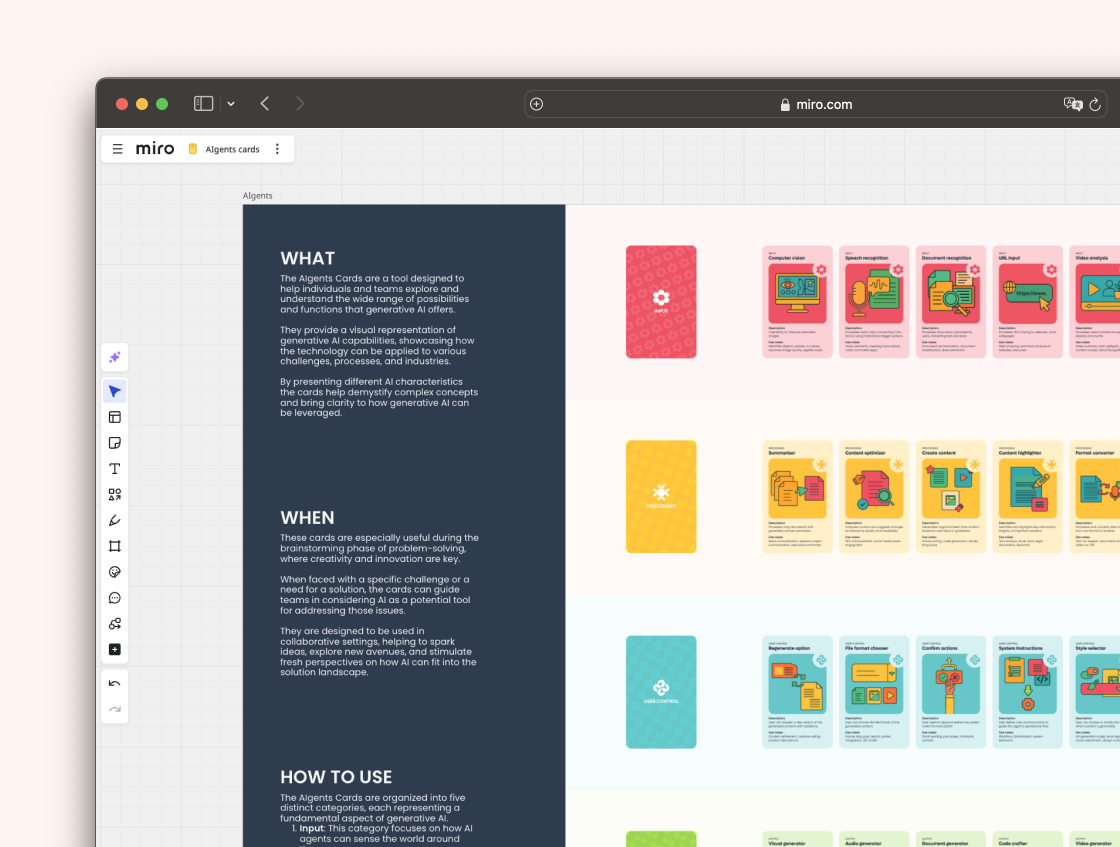
What I’ve really come to appreciate is how creating AI agents with these tools changes the whole collaboration dynamic with clients. Instead of us disappearing into a corner and coming back with a finished “AI solution,” the process keeps them fully involved. They’re not just watching from the sidelines, they’re learning, questioning, and making informed choices about how AI should actually fit into their work. And when we get to the detailed design of the agent with a more technical scheme, having gone through the earlier activities, they’re not lost. Clients are more able to understand and review them effectively, making the entire process more seamless and collaborative.
And honestly, that changes everything. It’s not only about building a tool that works; it’s about building understanding and trust along the way. When clients feel that ownership, the solutions we create together aren’t just technically solid, they’re also embraced and used. That’s where the fundamental transformation happens.
Ultimately, it comes down to making AI less mysterious and more approachable. The AIgents Cards have been one of the best ways to do that. They turn “AI” from a buzzword into a conversation that feels meaningful, collaborative, and concrete. And when that happens, the results are not only valid, they’re impactful.
If you ever find yourself working on AI design with clients, and you want the process to be both creative and grounded, I’d definitely recommend giving these cards a try. Full disclosure: I might be a little biased here, since I actually created them. But hey, that also means I know exactly how much blood, sweat, and coffee went into making them useful.
They’ve made a significant difference in my own projects, transforming what could have been intimidating conversations about AI into something practical, engaging, and sometimes even enjoyable. So yes, I’m biased, but I’m also convinced they could make your life easier too. And if nothing else, you’ll at least have a good excuse to pull out a deck of cards in the middle of a serious business meeting.
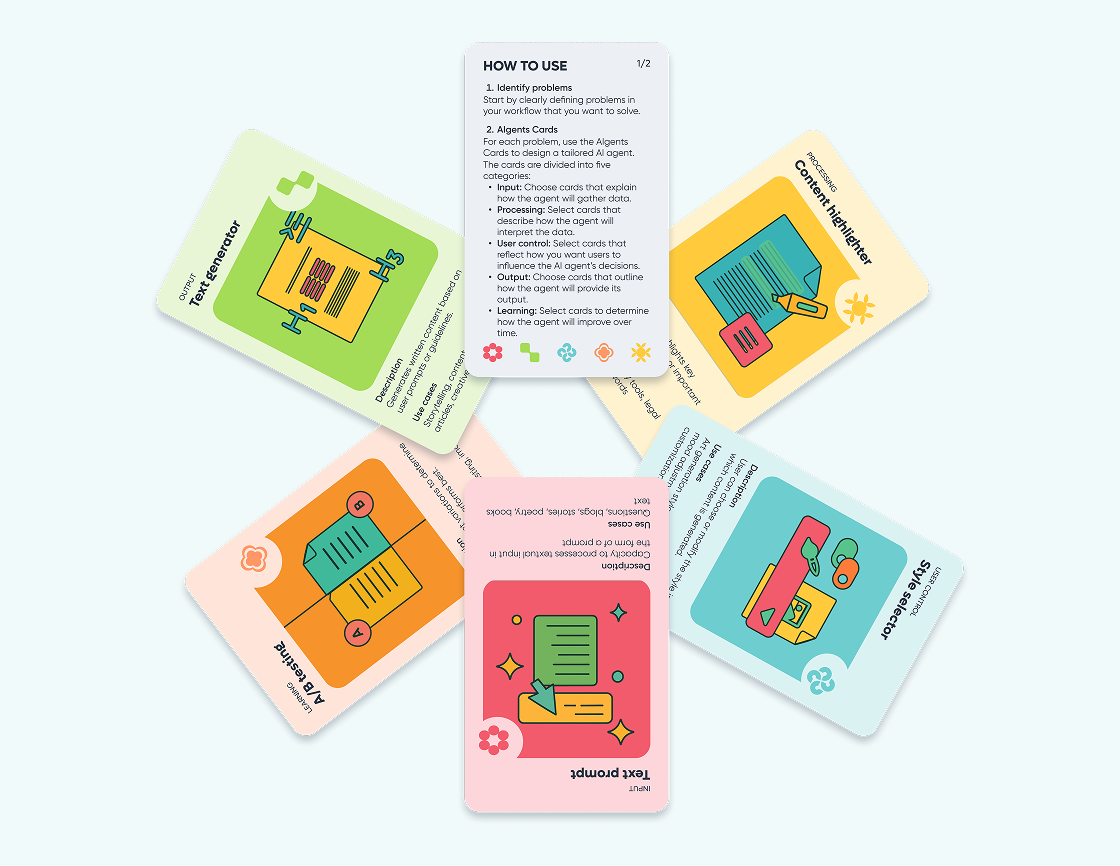
We’d be happy to hear from you if you’d like to learn more about this format or explore ways to put it into practice!

Livia is a designer at Buildo, with competence in UI, UX, and design systems. Her Brazilian background adds a valuable layer of cultural diversity and perspective to the team. She is driven by her passion for research and collaborating with others to deliver top-quality projects.
Are you searching for a reliable partner to develop your tailor-made software solution? We'd love to chat with you and learn more about your project.